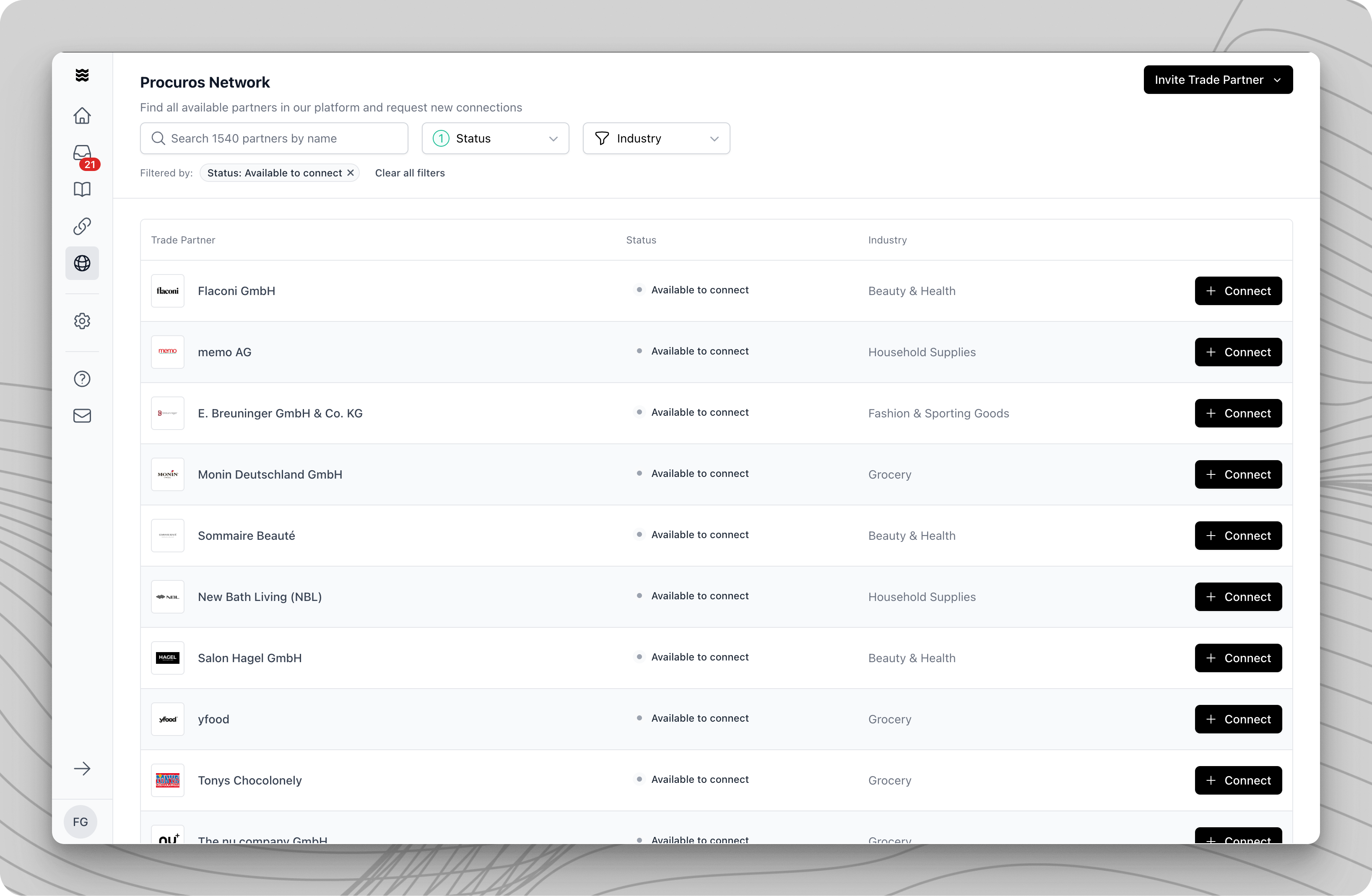
Find Trading Partners
The network overview offers various ways to find your trading partners:Use the Search Function
Use the search bar at the top of the screen to search for your trading partner by name.
Establish a Connection with a Trading Partner
Set Identification
Choose the identification method:
- GLN (Global Location Number)
- Internal Identifier
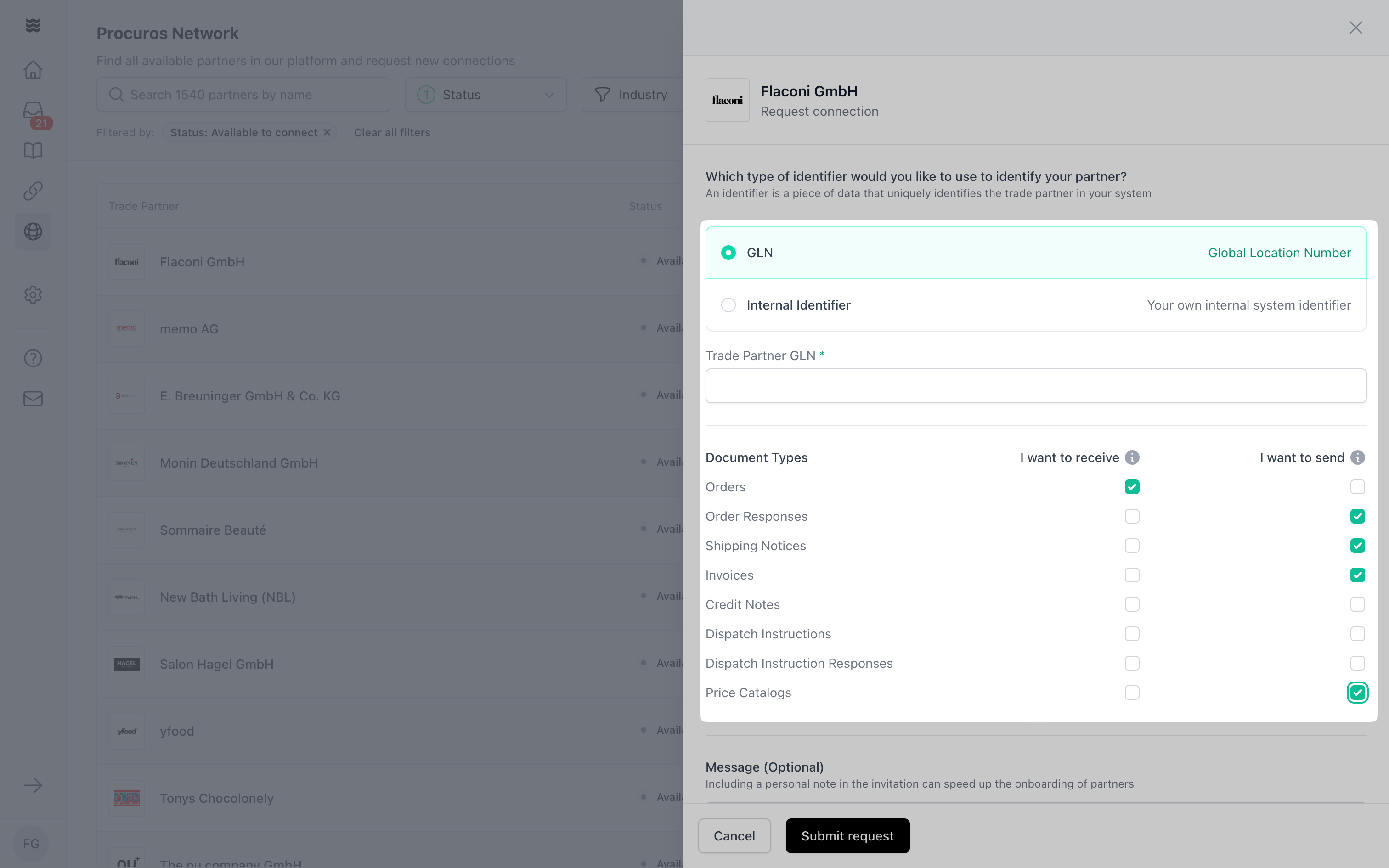
Invite New Trading Partners
If your trading partner is not yet in the Procuros Network, you have two options:Invite an Individual Partner
Enter Partner Details
Fill in the required fields:
- Trading partner name
- Contact person
- Email address
- Phone (optional)
- Preferred language
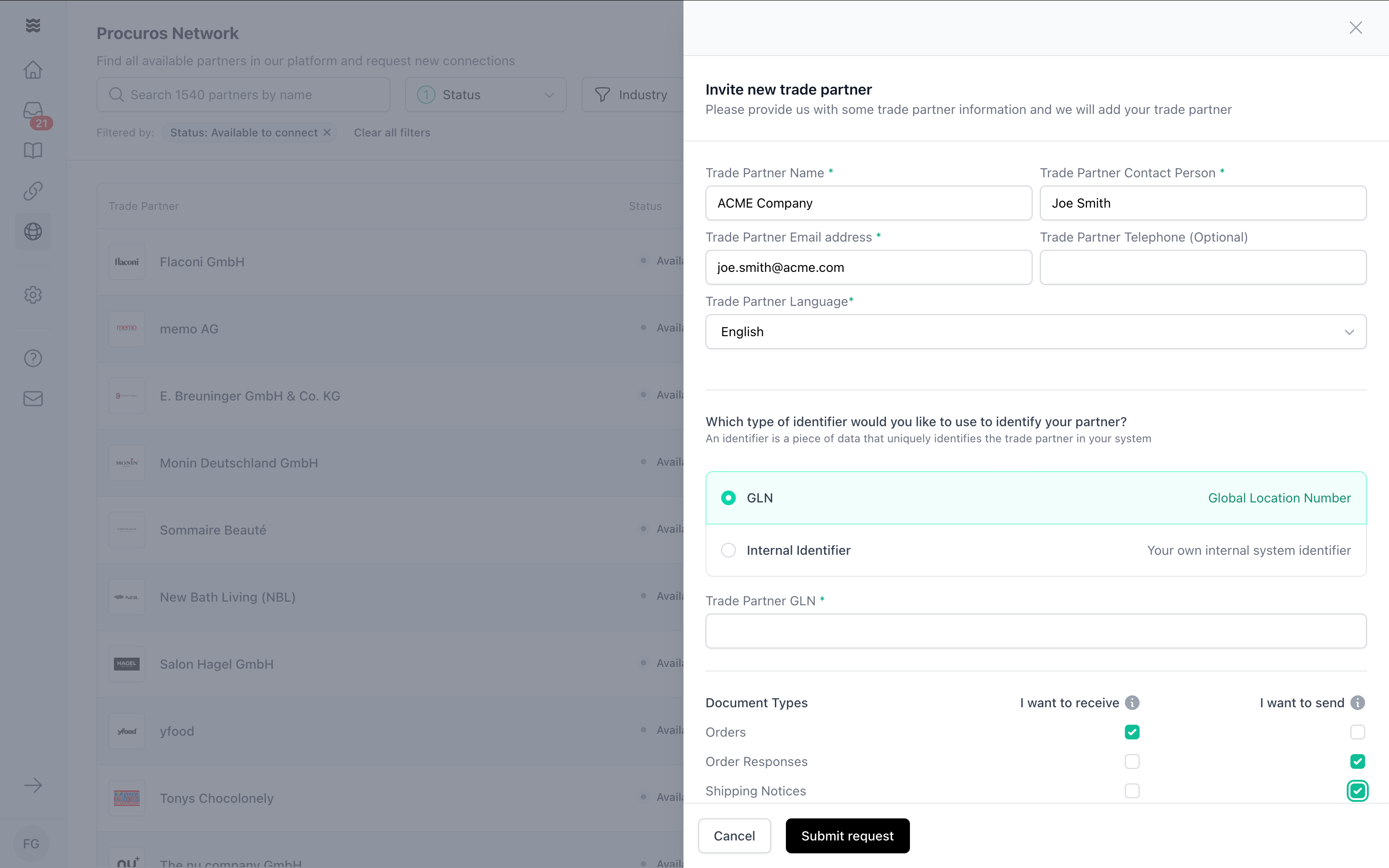
Invite Multiple Partners at Once
Inviting and onboarding new trading partners is free of charge. Your partners can decide which document types they want to support.
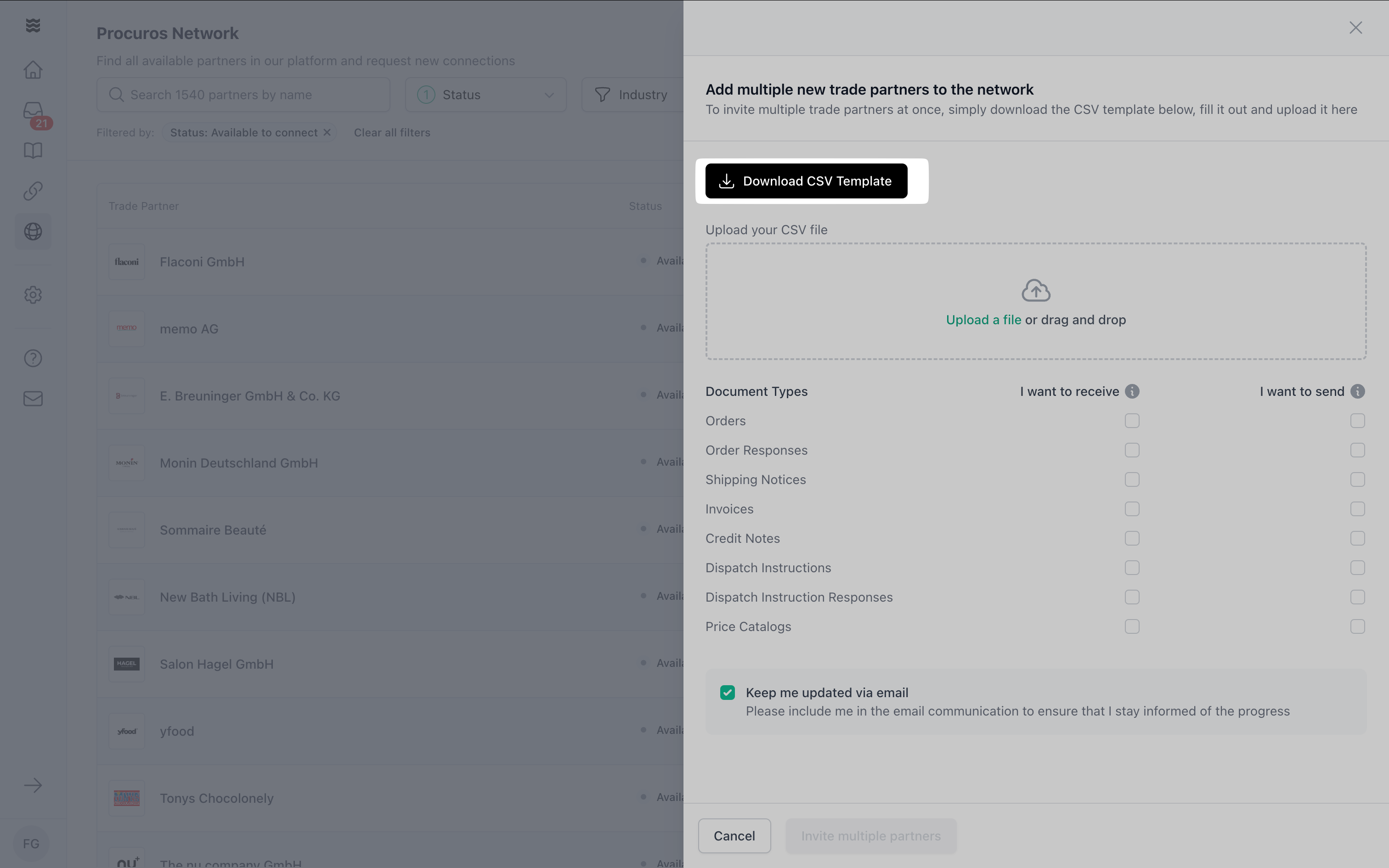
After sending the invitation, Procuros will handle the communication with your trading partners and support them in connecting to the network.