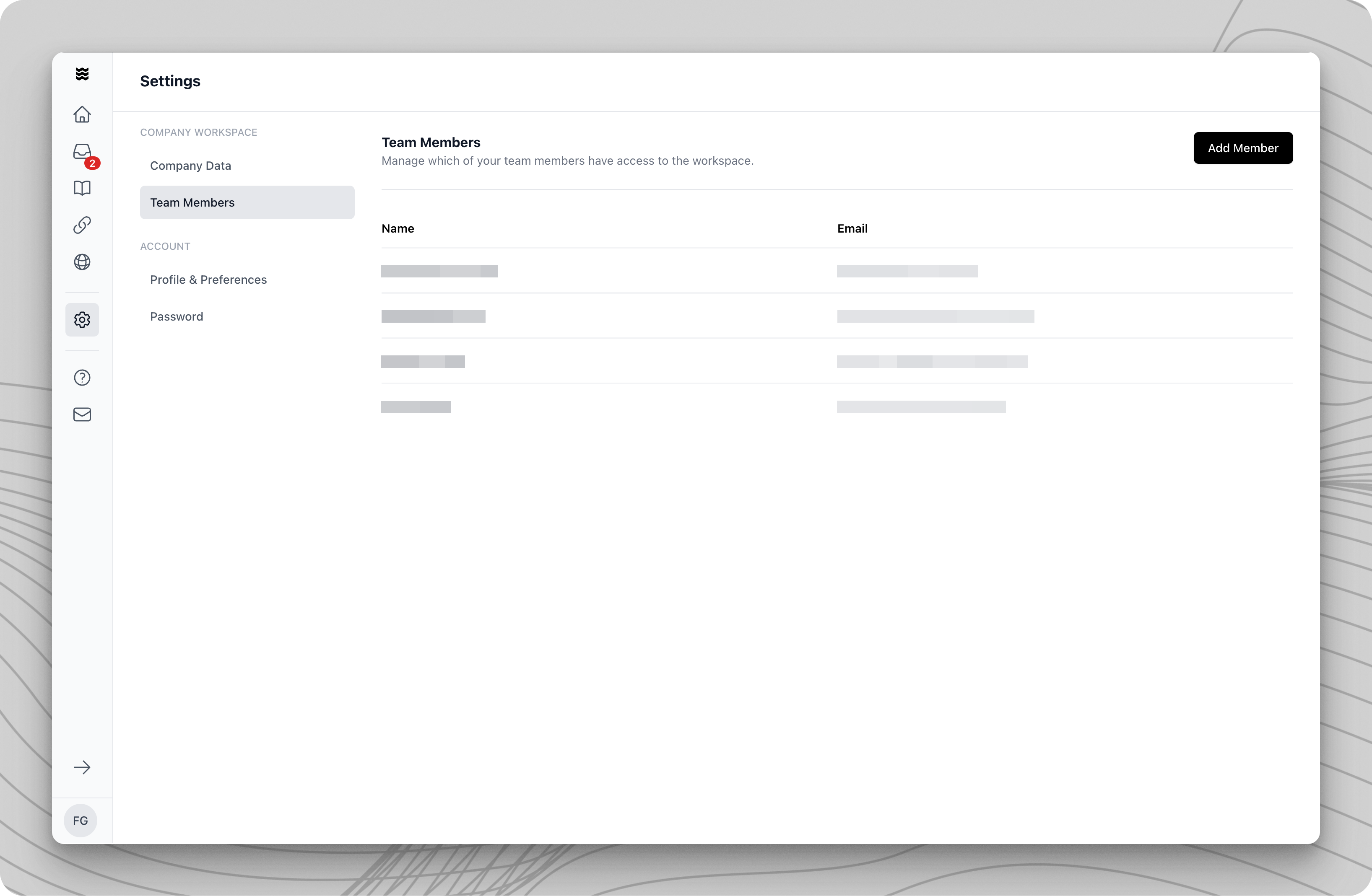
Team Members Overview
Click on “Settings” in the left navigation bar and then select the “Team Members” section. There, you will find a tabular overview of all current team members with the following information:- Team member’s name
- Assigned email address
Invite a New Team Member
Create an Invitation
Click the “Add Member” button in the upper right corner of the team members overview.
Enter Contact Details
In the dialog that appears, enter the email address and name of the new team member. Ensure the email address is spelled correctly.
The invited team member will receive a personalized invitation link that is valid for 3 months. After this period, a new invitation must be sent.