Sending Credit Notes
Credit notes are used to correct invoices that have already been issued.Prerequisites for Credit Notes
The following prerequisites must be met for sending credit notes:- A corresponding invoice must already exist
- The credit note must be marked as a “Cancellation invoice”
- Procuros only transmits credit notes of this type
Required Fields
The following fields must be correctly filled out:- Customer order number (on order & delivery note)
- Planned delivery date (on order & delivery note)
- GLNs (Global Location Numbers)
- Procuros free field on the customer
- GLN of the delivery address on the customer
Process for Sending Credit Notes
Create test cancellation invoice
Create a test cancellation invoice from a relevant existing invoice and mark it as a “Cancellation invoice”.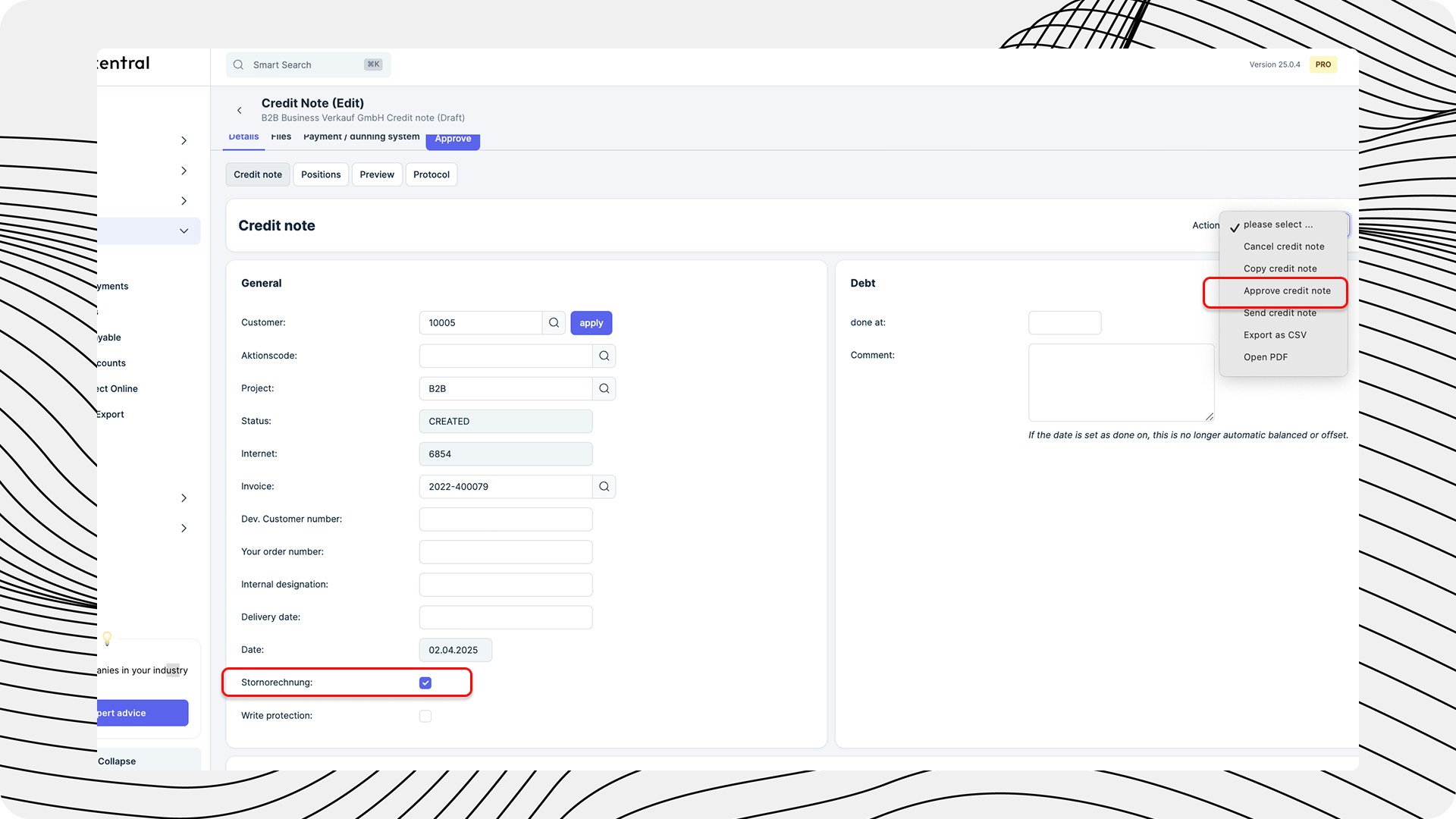
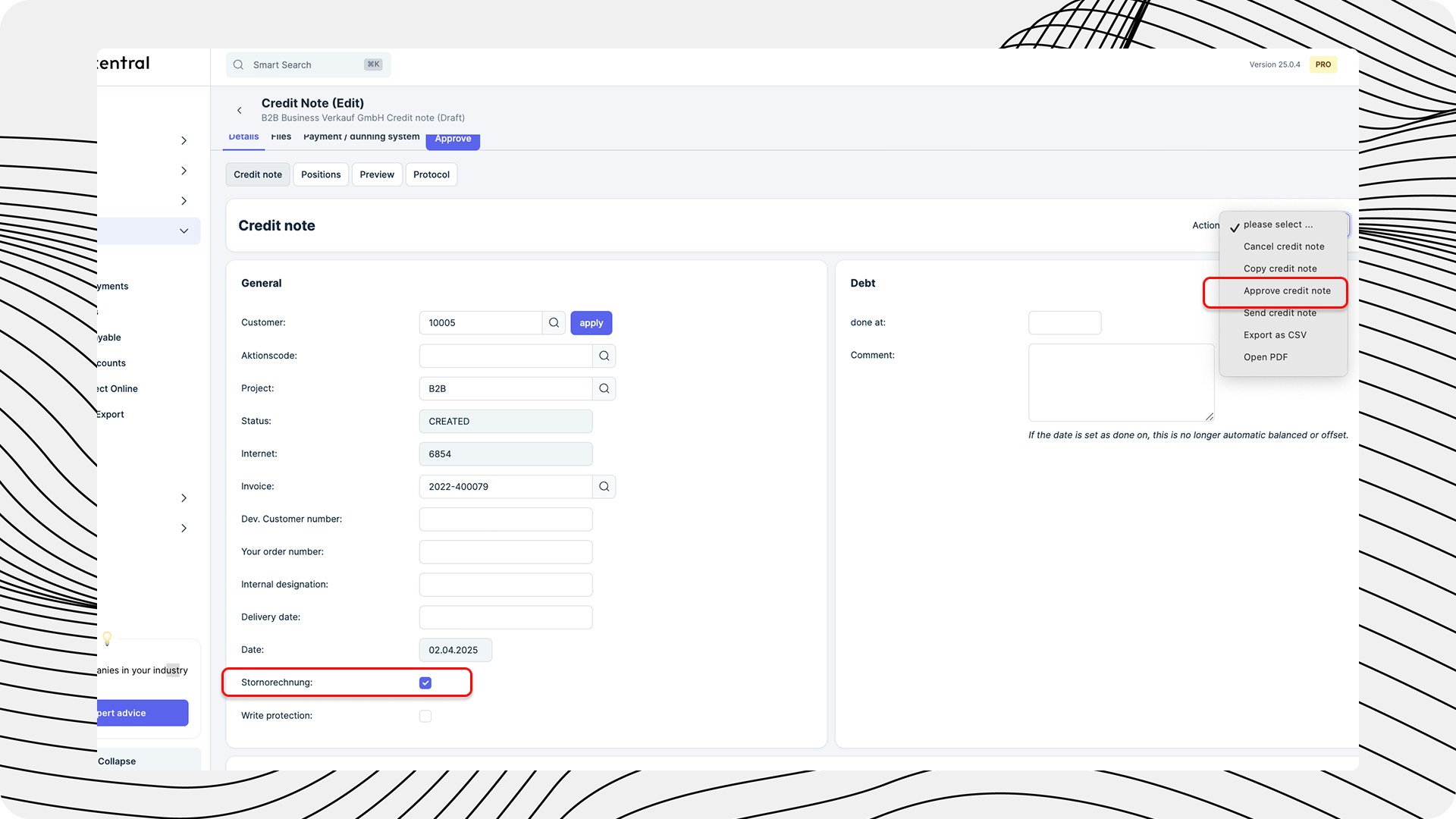
Automatic export
If all prerequisites are met, the cancellation invoice will be automatically exported by Procuros.