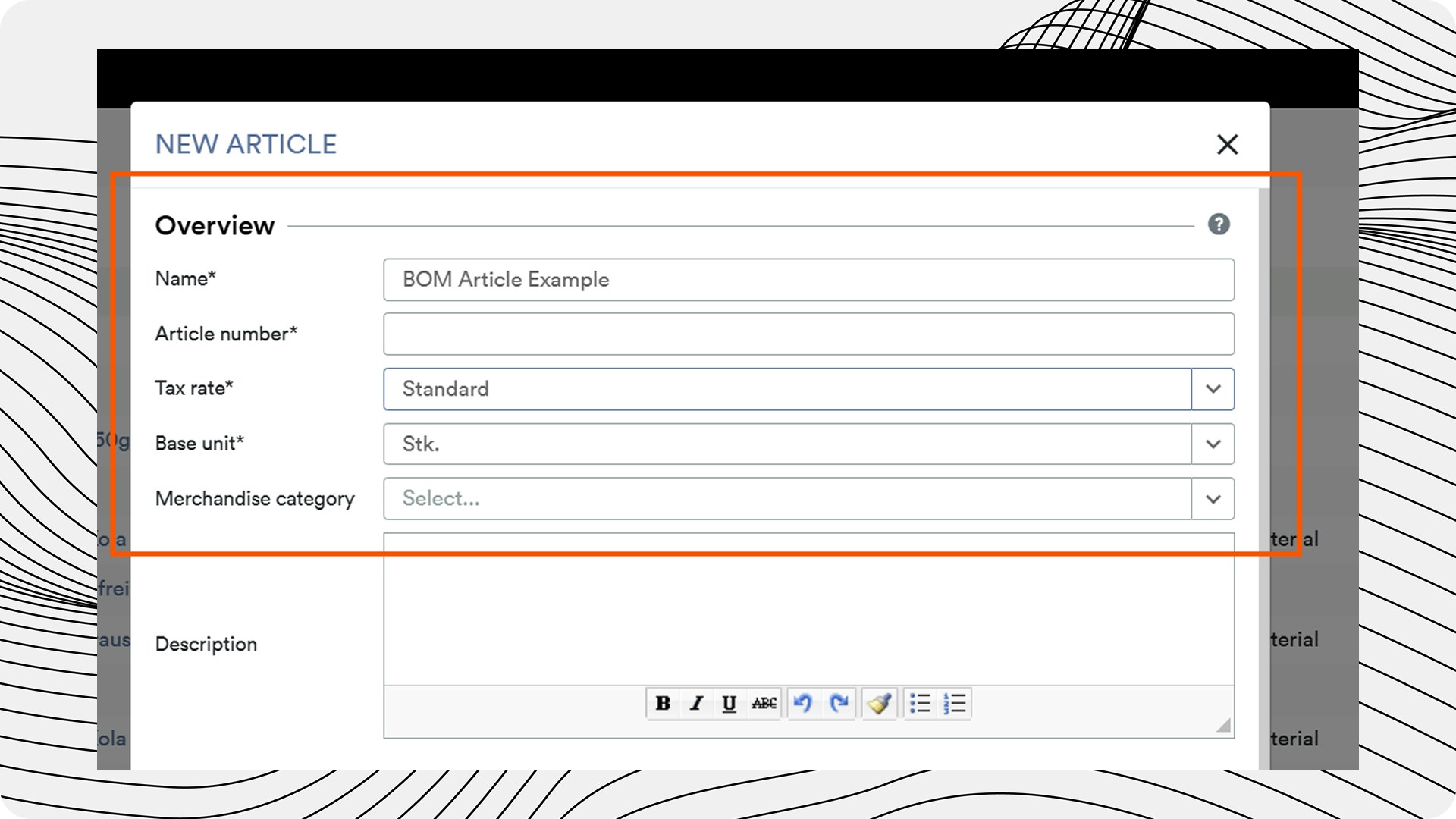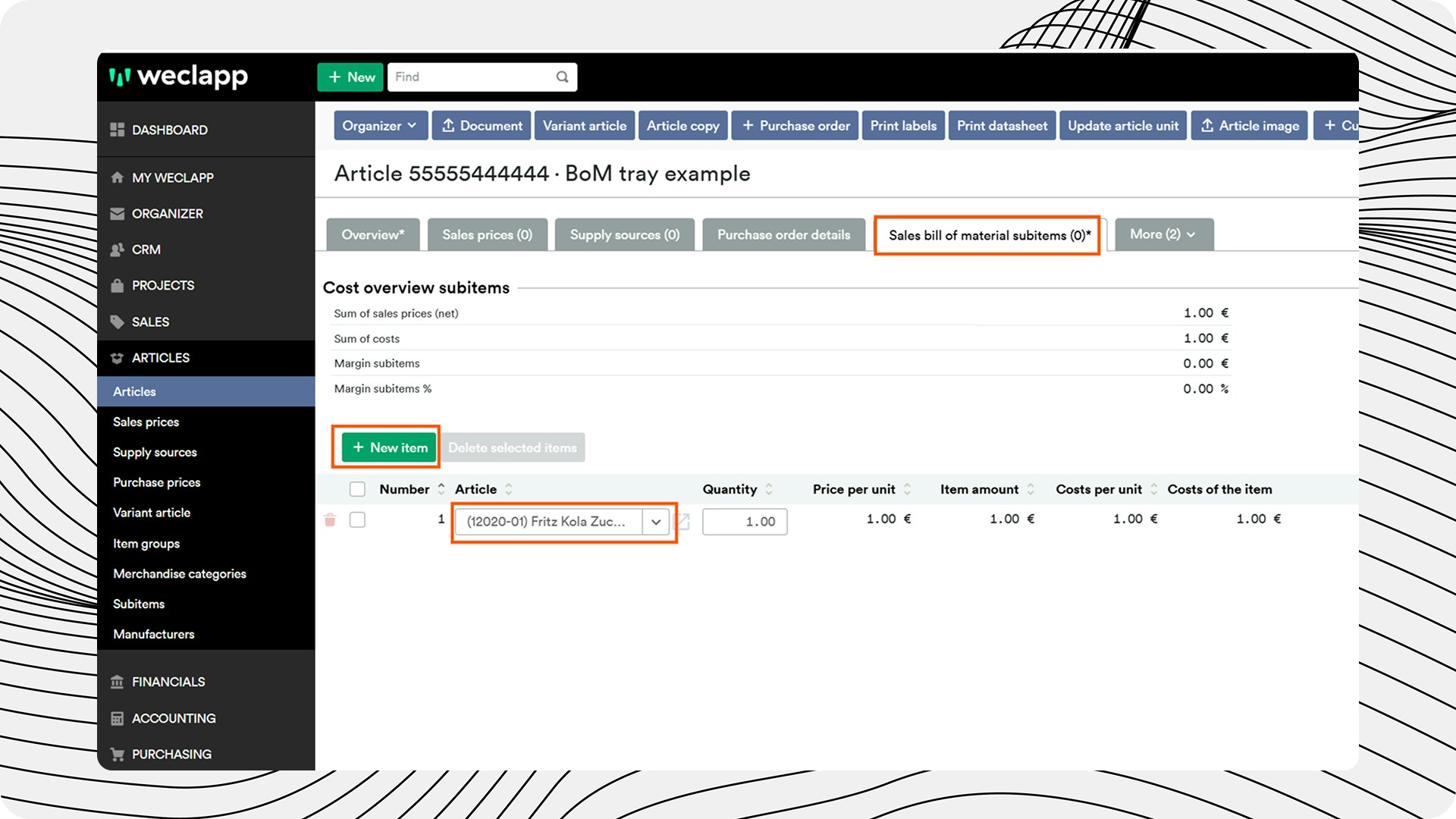Creation of Article Hierarchy & Bills of Materials in Weclapp
Set article type
In the lower area on the same input mask, please select “Sales bill of material” for “Article type”, then please click “Save and details”.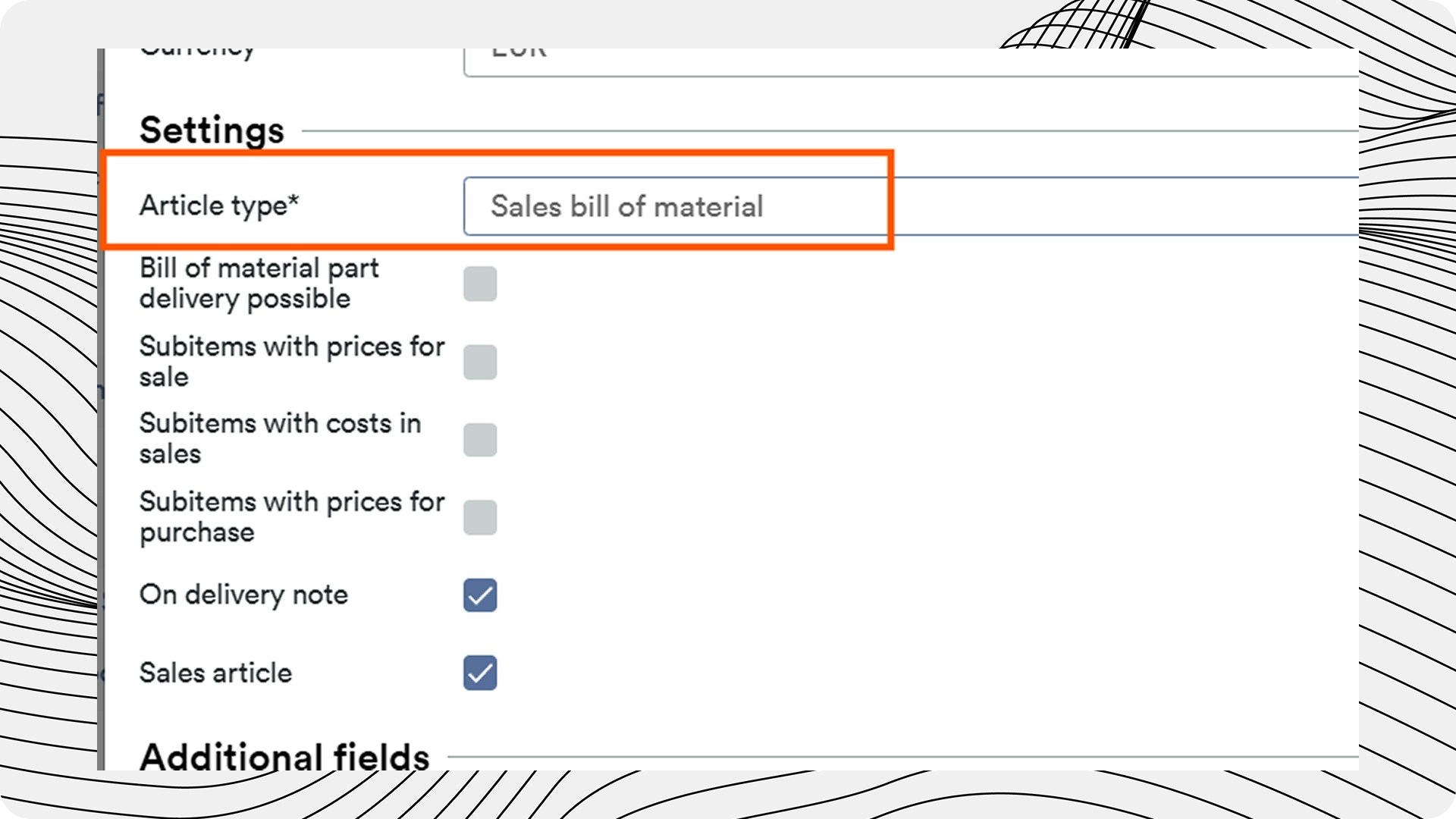
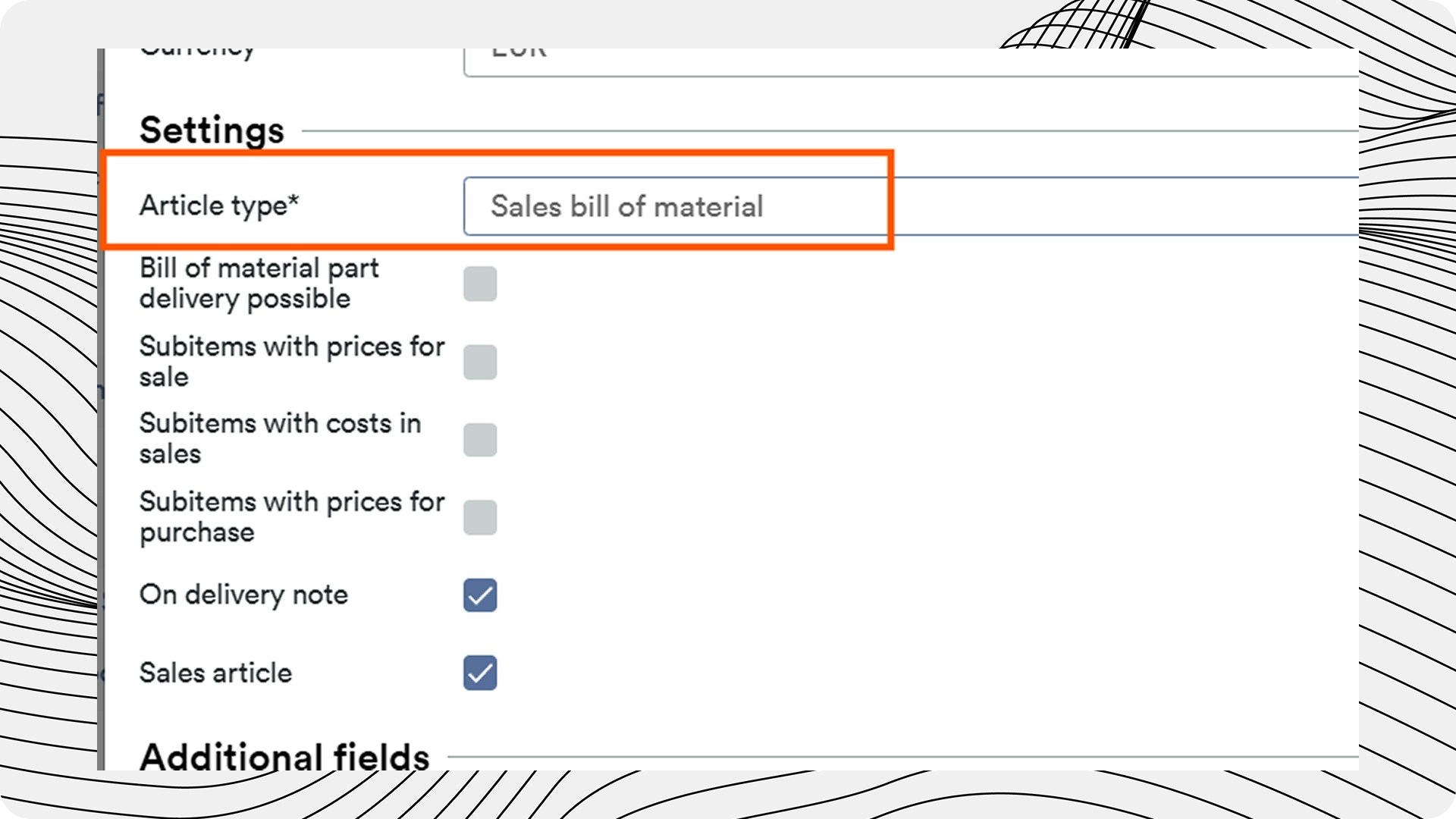
Enter EAN for main item
Important! Please remember to enter the corresponding EAN in the “EAN field”. Without an EAN, the Item information will not be sent correctly and the message will not be delivered to your Trade Partner.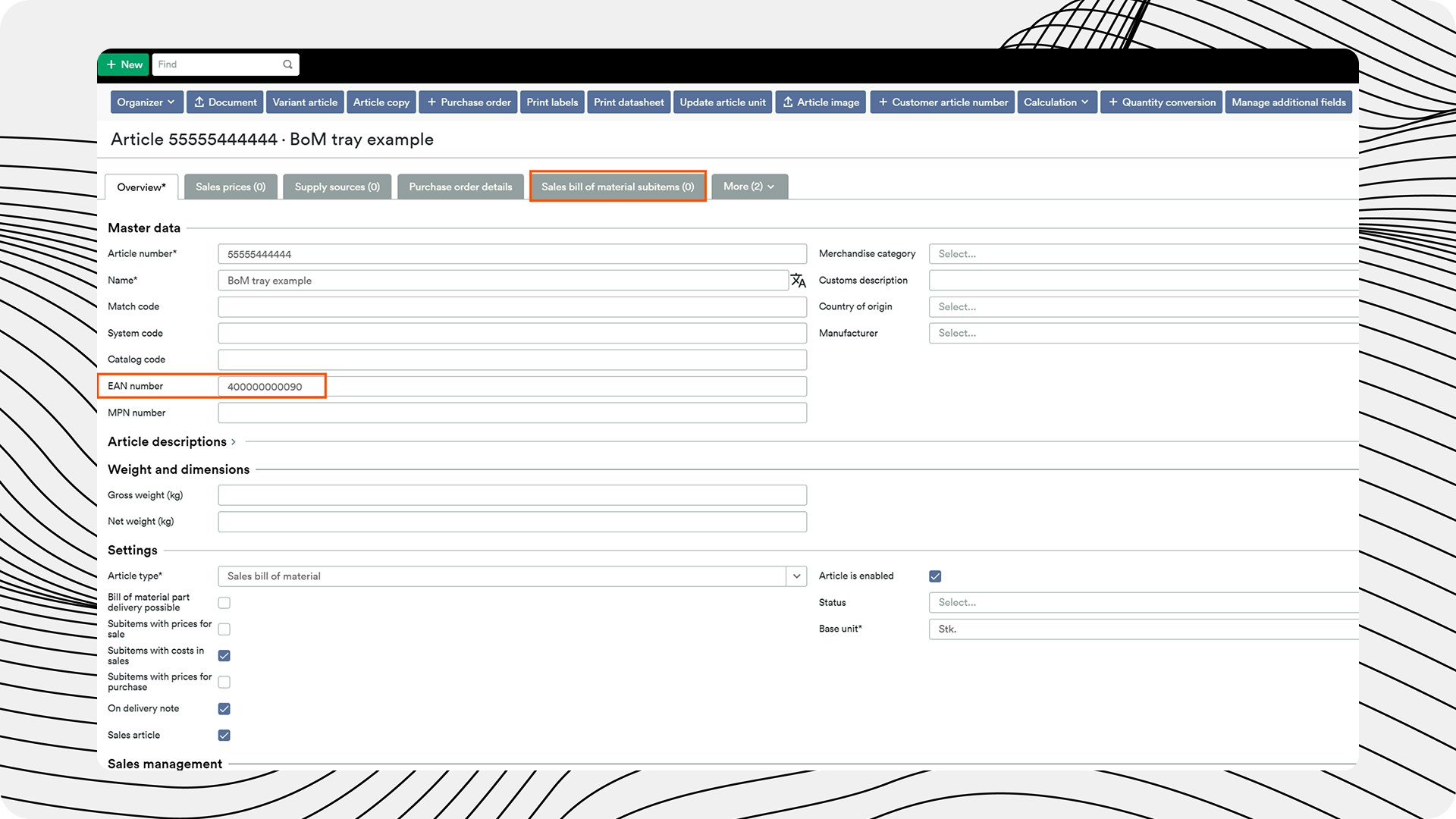
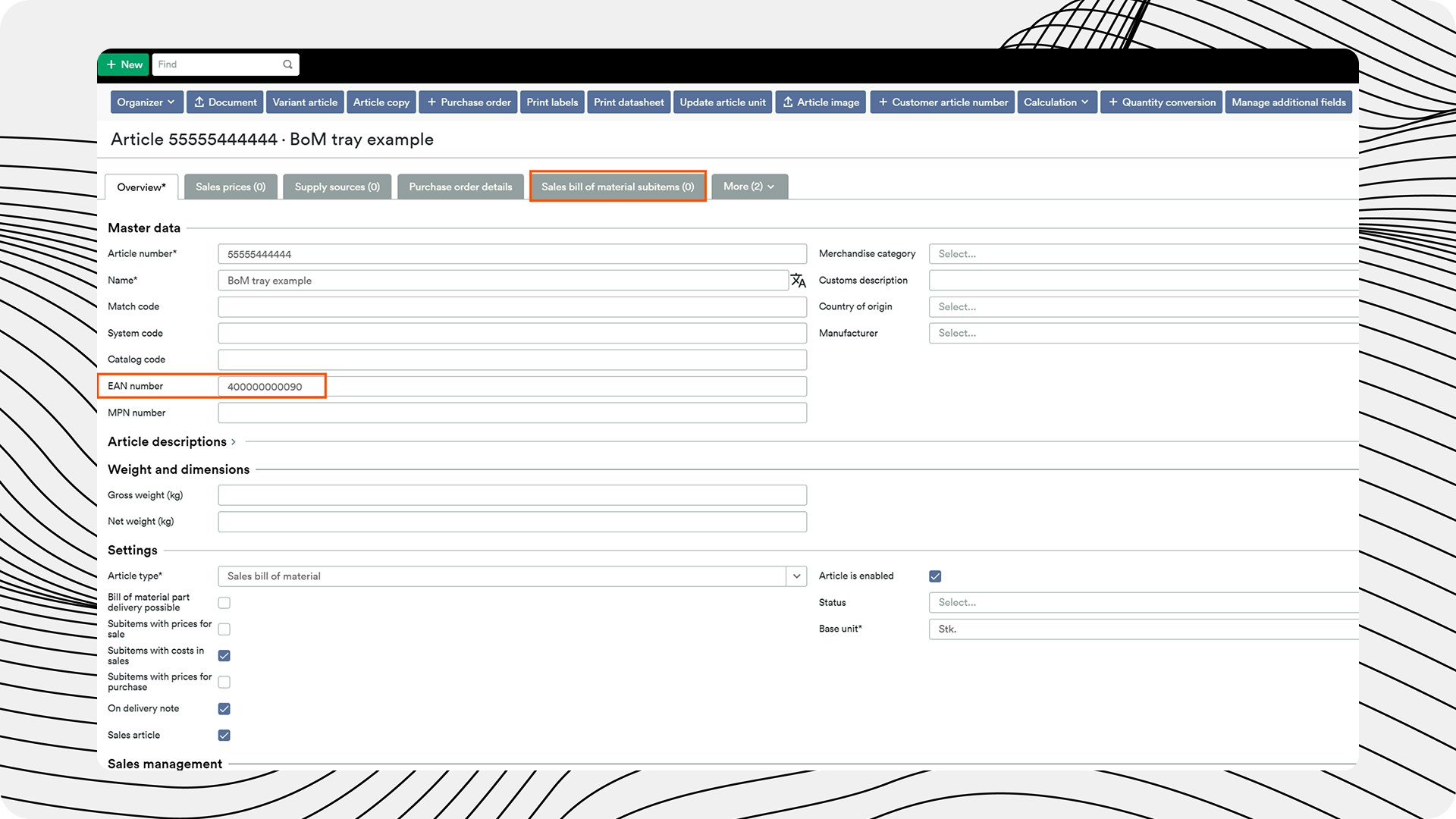
Specific Requirements - 3 Layer Article Hierarchies
Some Trade Partners such as Edeka always require that the smallest consumer unit (unit that will be purchased by the end consumer) to be factorized and displayed on the invoice. Most ERP systems do not support multi (>2) level article hierarchies. For this reason, item master data must be set in a certain way in order for Procuros to pick them up correctly:- Article hierarchies are correctly set up via the bill of material feature in weclapp
- When creating an article hierarchy, the correct article type is selected. Only then you can add the child items to the parent item
- Make sure all the quantities and prices are correctly set
- Make sure all the quantities and prices are correctly set
- In weclapp you can decide whether you want the parent item or the child items to be the invoiced items (having a price)
- Please select the correct case for your use cases by ticking or not ticking the appropriate fields on the article configuration page
- The GTIN of the article hierarchy is either unique or the same as the article that only has another deposit article
- The GTIN of the article hierarchy should be unique, such that Procuros can find one article if a customer orders one
- In case the article hierarchy is being used for deposit articles, it is fine that the same GTIN is being used for the main article and the article hierarchy
- Article Hierarchy SKU Breakdown
- Make a copy and fill in following Article Hierarchy SKU Breakdown
- Procuros will then use this Article Hierarchy to correctly process and send the documents to Trade Partners