Article GTIN / EAN
Open article card
Create the GTIN/EAN in the article master data of your articles that you use in transactions with your trading partners.
Enter GTIN in the system
To do this, open the item card of a corresponding item and store the GTIN/EAN in the “EAN” field.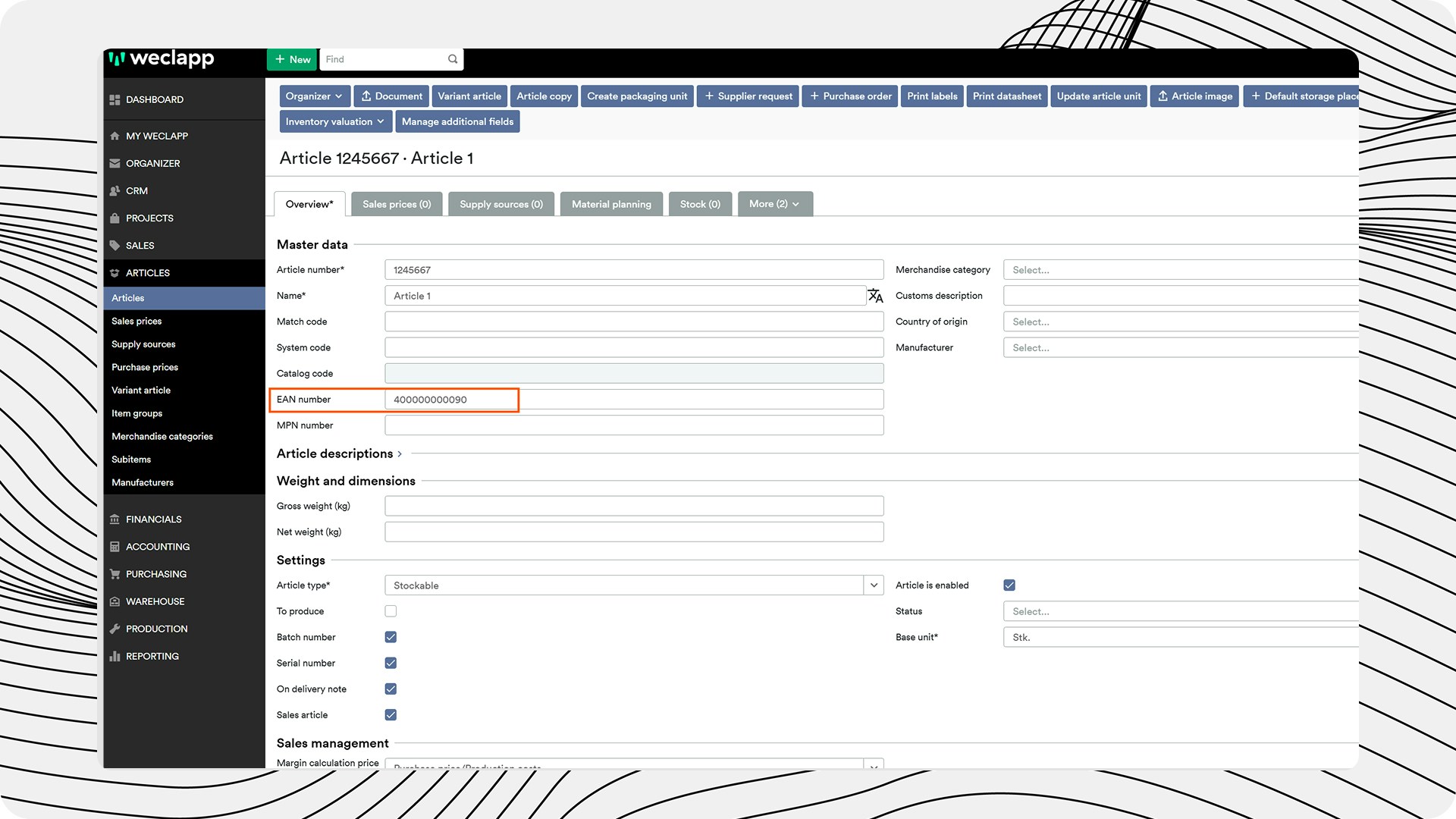
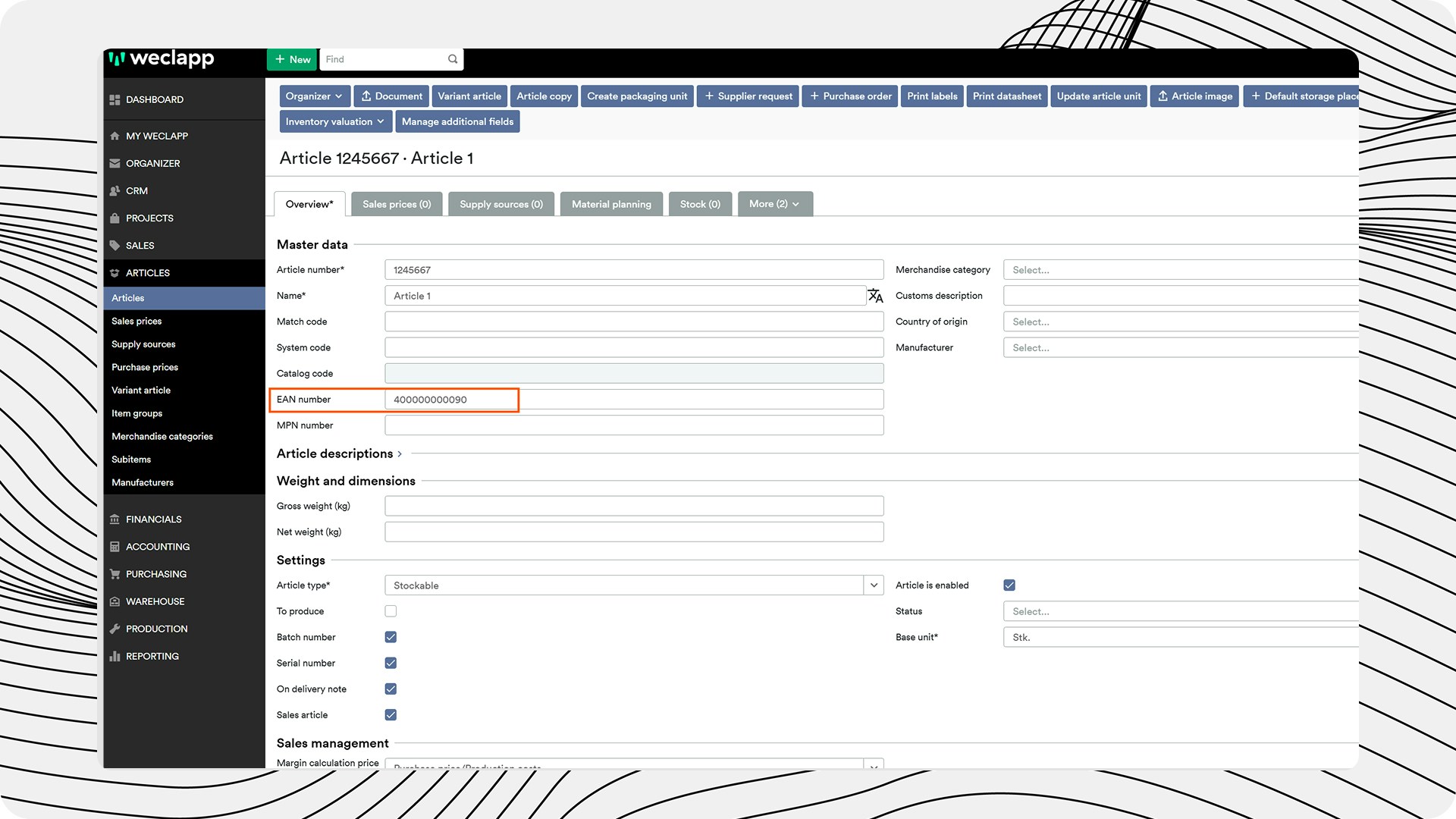
Master Data Checklist
Use this checklist to ensure that all necessary master data is correctly stored:Article Master Data Checklist
Article Master Data Checklist
- GTIN/EAN stored for each article relevant for trade
- Article number and description filled out for each article
- Format of GTIN/EAN correct (no spaces, only numeric characters)
Special Adaptations for Special Article Types
For special article types such as bills of materials, deposit items, or hierarchical article structures, additional setups are required. These are explained in more detail in the corresponding sections under “Connector Features”:- Article Hierarchies / Bills of Materials
- Deposit Articles
- Batches & Best Before Dates
The correct setup of your master data forms the foundation for successful integration with Procuros and your trading partners.